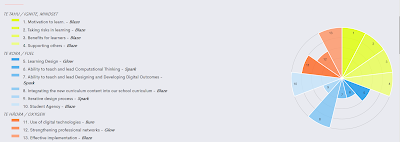Reflection
Today was our second to last session for the DFI course, over this time I have learned so many new tips and tricks to use while utilising digital technologies. I found today really interesting when looking at the Digital Technologies Curriculum and how we can implement and weave that into our everyday teaching at PCS. The Kia Takatu site was really helpful, it allowed me to reflect on my own practice and how I can better implement the digital curriculum. The review useful, this is something I would like our staff to do so that we are able to monitor how we are tracking with embedding this curriculum into what we currently have. Today's create session was a challenge and also lots of fun, I have loved picking up little gems throughout this course that I can use with my tamariki.
Another fantastic day, BRING ON THE EXAM!!
Connecting with Manaiakalani - Dorothy
Empowered: Empowering learners, empowering teachers, empowering whanau.Technology is more than just a tool, it transforms the way that we learn and offers new experiences, it assists when making connections with students. No barriers! Empowering students with language, share and converse with each other.
Blogging gives students the opportunity to build their language banks, this can have an awesome positive impact on their reading and writing. Students are empowered through visible connection and ubiquitous learning.
How have I been empowering students during lockdown?
Students have been given a lot of choice over how their work is shared, this allows them to explore multiple digital technologies.I have also sent students a google form to see how they would best like to learn, this was really positive in terms of designing my teaching and planning to meet their needs and wants.
Deep Dive- The Future of Tech - Gerhard
Slide Deck: future of tech
It is so interesting to see how far technology has come and where it is heading. It blows my mind how much has been achieved even in the last 5 years in terms of Artificial Intelligence. The thought of technology taking over is very daunting, I feel as though many jobs will be lost due to technology and already have been. Although there are people behind every technological breakthrough, there are only so many people who can do this job/ have a passion for this job. Imagine a world where robots did all of our jobs? What would we do then?
It is so interesting to see how far technology has come and where it is heading. It blows my mind how much has been achieved even in the last 5 years in terms of Artificial Intelligence. The thought of technology taking over is very daunting, I feel as though many jobs will be lost due to technology and already have been. Although there are people behind every technological breakthrough, there are only so many people who can do this job/ have a passion for this job. Imagine a world where robots did all of our jobs? What would we do then?
I understand that we need to equip our students for the world we are heading toward however, I believe that all students have different passions and strengths, how can we still keep the option of heading toward this later in life as technology progresses.
Moral machine Activity: This is a really interesting activity to take part in, it makes you think a lot about decision making and what the best moral decision will be.
Intro into Computational Thinking - Kerry 
 A digitally fluent person can decide when and why to use certain digital technologies. It is important to give students the opportunity to be innovative when using digital technologies. It is great to be able to unpack the digital curriculum further and develop my understanding of this a bit more. This is definitely something I would like to go through more thoroughly(Link to the slides). In our current situation with learning it is great timing for the digital curriculum to be put into play.
A digitally fluent person can decide when and why to use certain digital technologies. It is important to give students the opportunity to be innovative when using digital technologies. It is great to be able to unpack the digital curriculum further and develop my understanding of this a bit more. This is definitely something I would like to go through more thoroughly(Link to the slides). In our current situation with learning it is great timing for the digital curriculum to be put into play. I found it very interesting doing the Digital Technologies review on the Kia Takatu site. This is a way to measure how well digital technologies are being implemented in our school. I would like to get the whole staff to do this so we can compare and look at where to next. I believe as a staff and through Manaiakalani we are beginning to implement digital technologies well by facilitating turbo charged learning experiences.
DIGITAL READINESS REPORT
|
Exploring Coding - Gerhard
Coding : My students really enjoy coding however, I myself am not very confident in this area. I have played around with it in the past using scratch but haven't thought much into the thinking behind it. I would like to use coding apps more with my class and get them turbocharging the way they share their learning.
After exploring different content I have found a few new sites which I will use with my students, I also really liked the way that the class sites had images of a few children with a link to their blog post under Student Generated Content I thought this was a really cool way to empower students in their learning by making it visible. Hello Ruby looks like an awesome site that can be used to unpack what digital technologies are and how they work. Scratch is a app which I will be using for next weeks math lesson as we are looking at cartesian planes and coordinates. I would like to do more focused lessons with using coding apps to ensure that students are getting a better understanding on how to use it so they can then make use of the app when creating DLO's of their learning.
Create
I decided to look at Mihi Maker using Gamefroot, this was a challenging task but also a really cool way to share your pepeha. Check it out below!